Questions from the Facebook Group
Be sure to read the manual as many questions can be answered from there!
Paul Songer: Looking at the bits that printed it looks to me like it came off the bed. bed adhesion issue perhaps? Good clean with some IPA and a scuff over with a dish sponge or maybe even consder using a brim. I dont print with ABS much but when I do i really doesnt adhere as well as PLA and wants to lift at the edges,
Thomas Parker: You need to reset your z height when running hot end at higher temps. Thermal expansion changes the length of the hotend
Nicholas Booth: Your abs will have its own settings. Clean your bed with acetone and use a glue stick which is to help remove the item not stick it. I use 6mm brim on smaller stuff. Bed temp 110 or thereabouts and the abs I use seems good at 250. I have found rafts make the underneath look awful and avoid them. I keep the door for the room it's in closed while printing and also the curtains as my printer is near the window and the cold was enough to create warp. I open the door carefully when checking to avoid creating drafts...
Moved to the How To guide.
Zach Cross: It is a header file dedicated to the definition of constants in the firmware https://github.com/prusa3d/Prusa-Firmware/blob/MK2/Firmware/Configuration.h:

Valášek Altair: It was here earlier today. If you don't like the marks, clean the bed with the rough side of dish washing sponge. They'll go away and you'll have nice uniform finish.
Scott Smith: That "Dark Area" is where it is adhered to the bed. The areas which vary in color are where the adhesion has temporary weakened due to heat. If you pay attention, watch the pattern migrate and change during it's life.
Gage Jaggers: Towards it. Be sure the red wire is facing towards the thermistor (top) of the board. Idk if it will work the other way but It might.
Rudy Søgaard: More temperatur on extruder Or slow down in speed Or you are glogged. Fire it Up to 240, feed IT see if there is flow.
Swapnil Bhartiya: PLA....215 degree
Mark-Anthony Padua: Super glue, CA glue, abs can use abs cement
Dustin Flowers: friction welding, solvent welding, 3d pen welding, a thousand kinds of glues, cements, and epoxies?
1.turn off the machine and disconnect all cables between Rambo and LCD
2.stretch well all the cables
3.Reconnect again and turn on machine
Christina Cato: Just print very slowly.
Marc Evertz: Yep, of course Ninjaflex is a TPE (Polyurethane based, so a TPU).
Mark Ostrom: If printing flex filaments you need to back your filament tension screws off nearly all the way, and do NOT do a "load filament" command; use the Settings > Move Axis > extruder to load it.
Scott Smith: Watch this video: Check out this video: http://www.prusamk2.com/printing-flexible-material-on-your-mk2-watch-this-first/
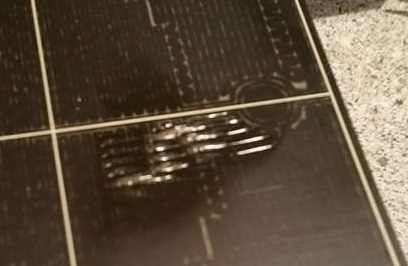
Paul Songer: If your nozzle hit the bed at that point chances are you pinda has shifted. Its probably too high. Check your nuts. It picked up the other points so more likely the nuts have loosened and it is higher than it expects to be. When it calibrates it drops slowly looking for the point and scanning side to side. If it doesnt see it it will plough into the bed. The possibiliteis are !) the porbes isnt working, 2) its too high so doesnt sense the point or 3) the point isnt where it is expected to be. 2 is the most likely
Earl Miller: Turn off the printer and turn it back on. LCD > Z-Home. The nozzle should end up at 0.0. If not, loosen the pinda probe and adjust it so the dime slides under the probe, retighten it. Set your Live Z to 0, Raise the extruder via Z axis adjust a little bit up off the bed, and heat the bed to about 50c. Rerun x,y,z calibration. Test w/ the Prusa logo.
Bomber Rueckl: I think my PINDA probe tip was dirty. Does that explain the behavior? Always learning, right, Royce Edward Barber? I was always cleaning the nozzle, not the PINDA tip.
Earl Miller: The grooves will smooth out a little bit with a few rounds of the heatbed being brought up to temp and back. Ive preheated the bed a few times and gently massaged (dont laugh) minor spots with a smooth side of a spoon while supporting it from underneath while warm.
Agnius Mikutavicius: I need easy internet option. I am behind 3 routers and port forwarding would be nightmare. Would Astroprint involve just same?
Matthias Voigt: Astroprint would work better in that case.
Sam Bischel: Octoprint has more options and uses better resources. astroprint is easier to set up but less powerful
Agnius Mikutavicius: Astroprint would not recognise my printer. Move on to Octopi.
Swapnil Bhartiya: Run vcallibration code
Peter Bos: https://lookaside.fbsbx.com/file/Prusa_MK2_PID_Calibration.pdf
Dan Johnson: Thats where mine is at right now. Its fine it will be corrected in the software.
Juan Manuel: Mine is a kit with same results. Did the 20mm calibration cube and its skewed too. Only one measure is 20.00 the others are 20.05 and 20.18 :( have to reassemble all y and z axis.


